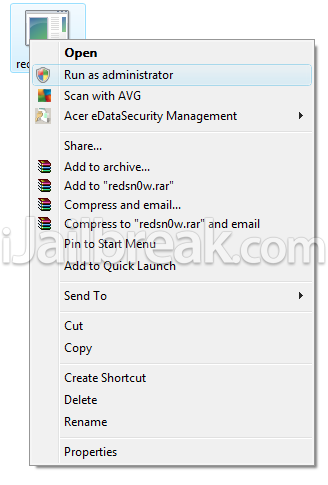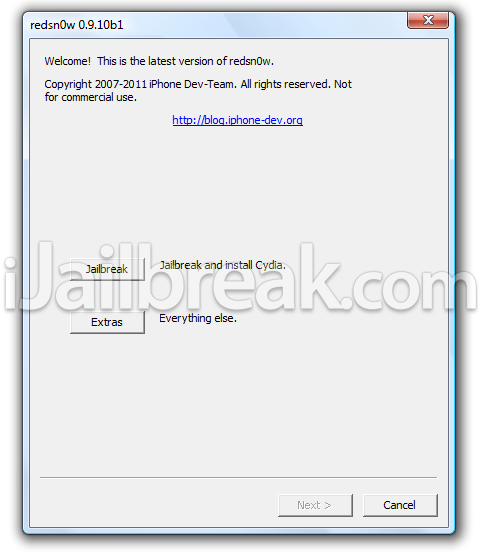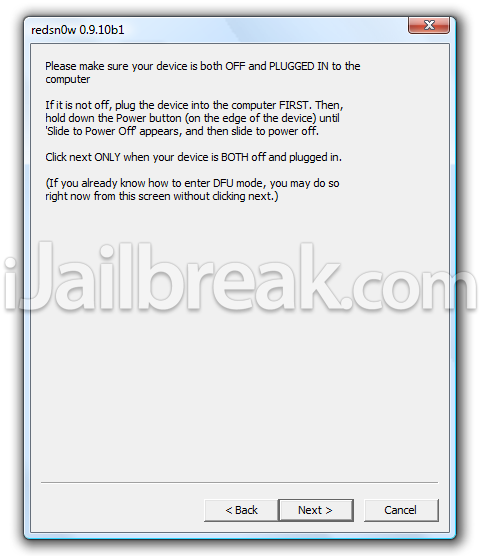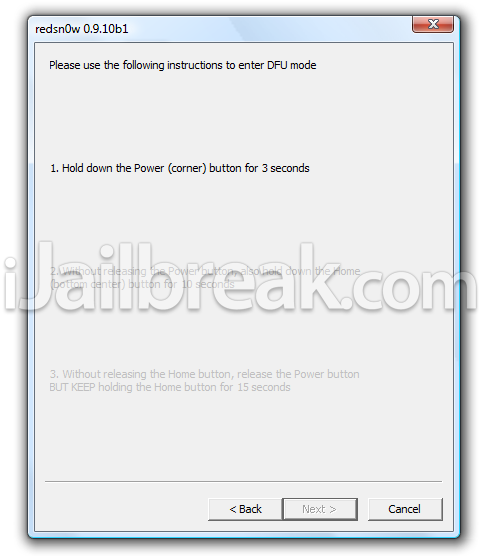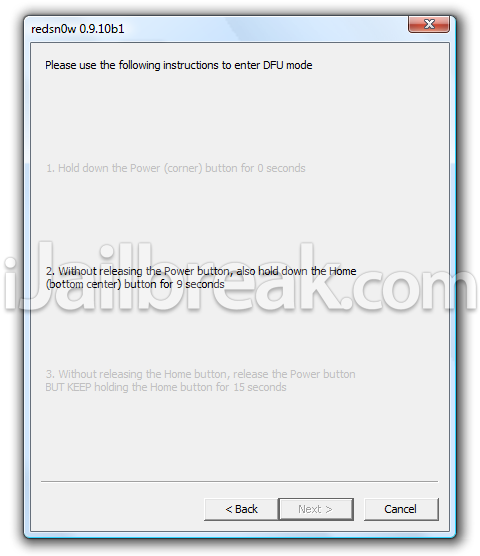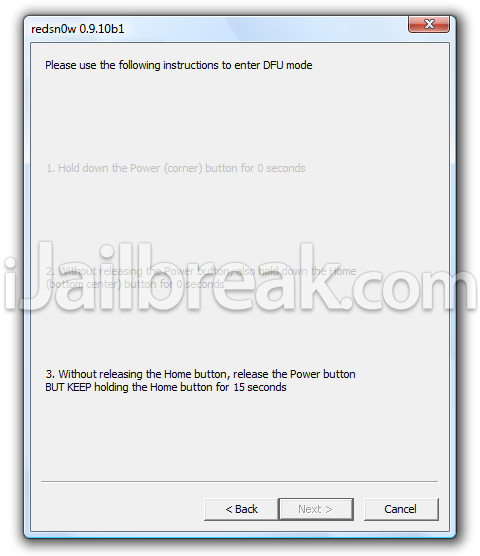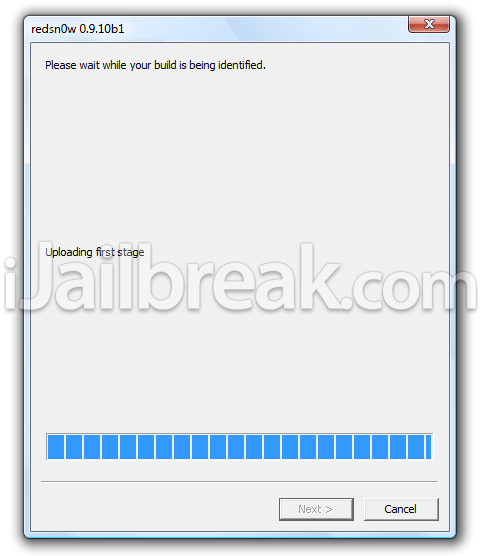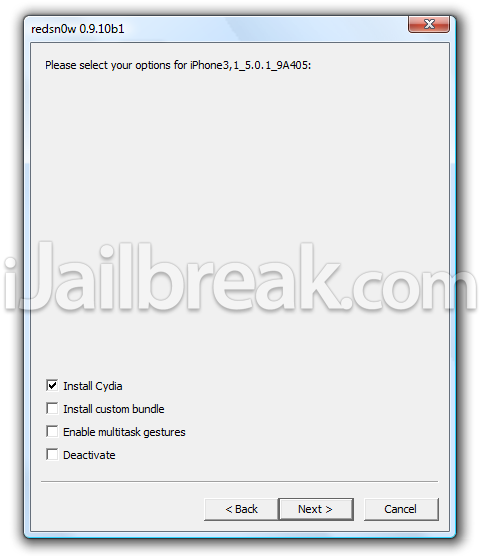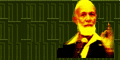Note #1: If you are already Jailbroken tethered on the iOS 5.0.1 firmware you may want to use theCorona 5.0.1 Untether Cydia package instead. More information is available here.
Note #2: This is not the iPhone 4S Untethered Jailbreak
How To Use RedSn0w 0.9.10b1
Step 1) – Download RedSn0w 0.9.10b1 for the Windows operating system using the downloadmirror below or through the iJailbreak Downloads Section.
Download RedSn0w 0.9.10b1 (Windows)
Download RedSn0w 0.9.10b2 (Windows)
Step 2) - Once you have downloaded RedSn0w you will need to launch it by first right clicking on the RedSn0w.exe file and clicking the Run as Administrator option.
Step 3) – With RedSn0w running you will need to click the Jailbreak button.
Step 4) – After clicking the Jailbreak button you will come to a screen where you will need to put your iPhone into DFU mode. Read through and follow the instructions presented to you which is to plug in and power off your iPhone and click then next button when you are ready to begin the DFU mode process.
Step 5) – When you click the next button you will need to follow the instructions presented to you in real-time to put your iPhone into DFU mode.
- Hold down Power (corner) button for 5 seconds.
- Without releasing the Power button, also hold down the Home (bottom center) button along with the Power button for 10 seconds.
- Without releasing the home button, stop holding down the power button for up to 15 seconds.
Step 6) – After you successfully enter DFU mode RedSn0w will begin preparing your iPhone for the iOS 5.0.1 Untethered Jailbreak.
Step 7) - Once RedSn0w has finished preparing your iPhone for the iOS 5.0.1 Untethered Jailbreak you will be asked you to specify options to go along with your Jailbreak. If you are simply re-jailbreaking your iPhone that is running the iOS 5.0.1 firmware jailbroken tethered then you will want to uncheck the install Cydia option. On the flip side, if this is your first time Jailbreaking your iPhone running the iOS 5.0.1 firmware then you will want to make sure you have the install Cydia optionchecked.
Step 8 ) - After you have specified your Jailbreak options you can click the next button andRedSn0w 0.9.10b1 will begin jailbreaking your iPhone. DO NOT interrupt or use the computerduring this time. When your iPhone is finished being jailbroken it will reboot into an untethered state.
Step 9) – To ensure that this iOS 5.0.1 Untethered Jailbreak worked you will need to power off your iPhone and then power on your iPhone and wait for it to reboot itself. If your iPhone reboots into a usable state then this Untethered iOS 5.0.1 Jailbreak worked!
Troubleshooting: If you are having troubles using RedSn0w 0.9.10b1 to Jailbreak your iPhoneUntethered on the iOS 5.0.1 firmware, we suggest you try the PwnageTool 5.0.1 or restore to the iOS 5.0.1 firmware and try Jailbreaking your iPhone fresh using RedSn0w 0.9.10b1 again.